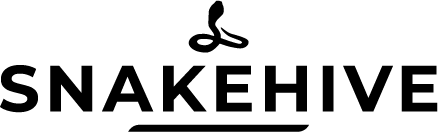INSTALLATION INSTRUCTIONS – LENS / SCREEN PROTECTORS
Don’t give yourself an added challenge, take a second to select the right instructions to get yourself protected pronto
1. Tempered Glass Screen Protector
All models excluding Samsung S22 Galaxy Ultra / Samsung Galaxy S23 Ultra / Google Pixel 7 Pro.
2. Premium Screen Protector
Samsung S22 Galaxy Ultra / Samsung Galaxy S23 Ultra / Google Pixel 7 Pro models only.
Our Installation Guarantee
Our tempered glass installation guidelines are designed to ensure a smooth and stress-free experience as you install your tempered glass. In the rare event that your tempered glass becomes damaged during the installation process, please contact us directly. We’ll be happy to send out a replacement to ensure your satisfaction and peace of mind. This policy is in place to provide added confidence and support as you complete your installation.